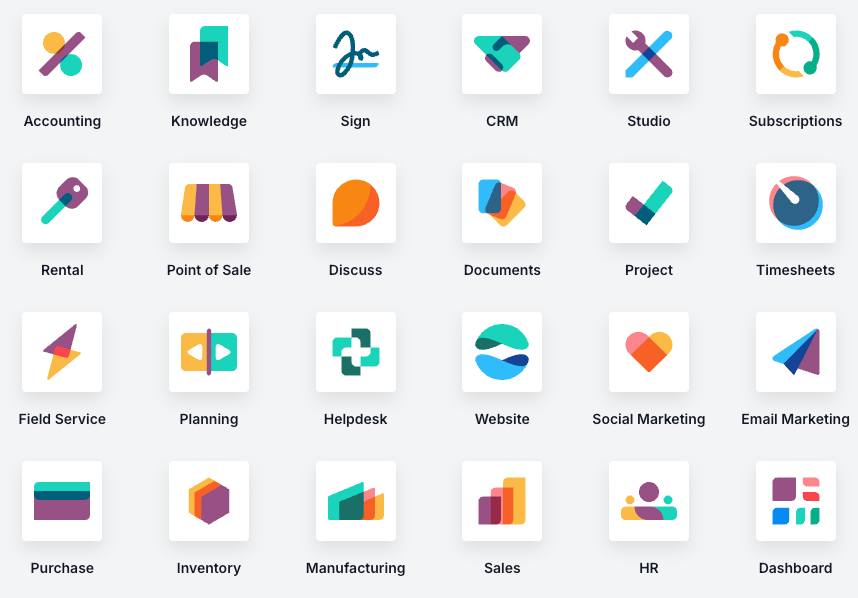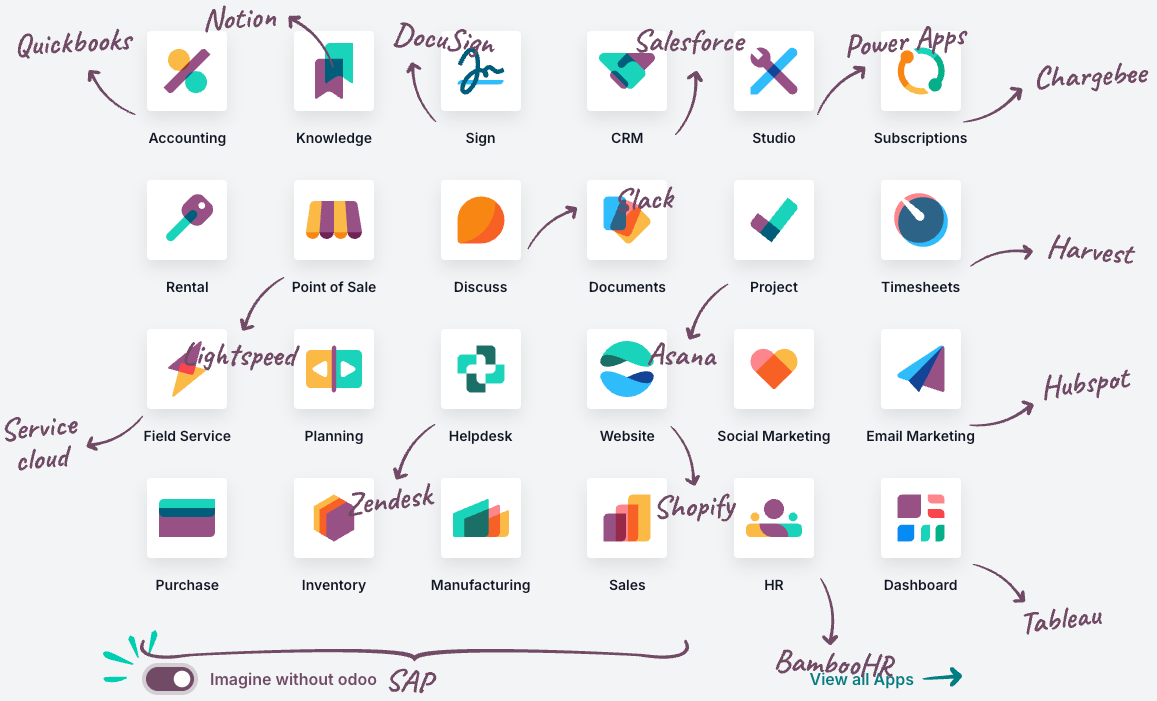Moving to Odoo: Here’s What Actually Changed
A few months ago, the admin work started to slow us down.
HR lived in too many places, time off wasn’t consistent, and signatures bounced between tools. Not a crisis, but just enough friction to steal focus.
So we moved the boring flows (HR + Sign) into Odoo. That’s when the interesting part began.
What Odoo Actually Gets Right
If you’re new to it: Odoo is a modular system that covers the unglamorous but essential parts of a company - HR, Inventory, Accounting, Sales, Helpdesk, e-Sign, you name it - in one ecosystem. No brittle bridges between five vendors. One data model. One permission model. One place to automate.
Small teams can start with a couple of modules (like we did). Larger orgs can go deep with custom workflows, multi-company, and audits without the typical “ERP for a year” timeline.
The pitch sounds simple. The compounding effect is not.
How it looks:
With Odoo
Without Odoo
The honest bit: what wasn’t smooth
Switching tools doesn’t erase habits. We still hit real friction:
Time-off: “Which policy applies? Who approves? Where do I see it?” Not always obvious.
Sign: Templates vs. uploads created detours; a few folks still downloaded PDFs out of habit.
Access: Hard to keep track of who had what across multiple tools - permission audits turned into Slack archaeology.
Cost creep: Each app carried its own monthly fee and extra seats “just in case.” None painful alone, but together they added up - especially when usage was uneven.
None of it was catastrophic. But friction (and subscription sprawl) kills adoption if you let it linger.
Adoption Ground Rules (Day 0)
The main suggestion: make the default path obvious.
In Odoo, half the adoption battle is reducing choices. Hide menus users don’t need (per role), set default list filters and saved views so people land where work actually happens, and make the role home (Favorites) point to just two things: “Request time off” and “Sign/Review.”
Pre-build a few Sign templates with fields anchored so no one ever drags boxes again. Use Activities to auto-create the next step (e.g., submit → manager gets “Approve Leave” task), and a simple Automation/Server Action to assign the right reviewer and auto-archive signed docs.
Fewer routes = fewer detours; the right behavior becomes the effortless one.
How we used Autoplay on our own Odoo project
Odoo’s power lies in its flexibility, and that also makes it… a lot. Even with a PLG mindset, you’re still dealing with new terms, deep menus, and “ten ways to do the same thing.”
We didn’t want our rollout to trade one kind of drag for another, so we ran Autoplay on our own Odoo from day one. The goal wasn’t to watch more replays - it was to keep a tight, repeatable loop that spots where confidence drops and fixes those exact moments before they spread.
Here’s what that looked like in practice:
1) Define the Golden Path (per flow, per role)
Set the “first-lap” version of success so we knew what we were measuring against.
Time-off (Employee → Manager): Request → Manager review → Approval → Calendar update
Sign (Ops → Signer): Choose template → Fill fields → Send → Sign → Archive
No heroics. Just the shortest path that builds trust and reduces “how do I…?” DMs.
2) Watch the signals (daily, ~15 minutes)
Autoplay turned usage into a quick morning read:
Hesitation: pause → hover-backtrack on steps like Validate / Sign
Workarounds: exporting or detouring outside the flow
Deviations: skipping steps / bouncing between pages
Cohorts: where new joiners vs managers struggled
Odoo’s breadth means the same action can be reached three different ways. The point wasn’t to police exploration - it was to catch the moments where uncertainty consistently spiked.
3) Fix the moment, not the module
We resisted the “big training” instinct and targeted the exact sticking points:
Microcopy where people paused. (“What happens when I click Sign?” → “Sends for signature. You can cancel anytime before send.”)
Standardized Sign templates. No guessing which fields belong where.
Access clarity. Tightened permissions, added SSO, wrote down “who approves what.”
Three 90-second clips for first-time use. Not a course - just the first lap.
This wasn’t always one-and-done. Some tweaks didn’t move the needle. We rolled them back and tried the next smallest change. Odoo is flexible; your fixes should be too.
4) Re-check tomorrow
Same flows, same signals:
Did hesitation drop at that step?
Did completion rise?
Did detours shrink?
If yes, keep going. If not, try the next nudge. Over a few weeks, the result was fewer DMs, fewer detours, faster cycles - not because we ran a bootcamp, but because we removed the specific moments that made people unsure.
Why did we do it this way?
Odoo can absolutely be “set it and forget it” for simple teams, but its real value shows up when you lean into its depth. That depth also raises the adoption bar. Running Autoplay on our own rollout gave us a guardrail: if a change slowed people down, we saw it the next morning - not three weeks and ten meetings later.
Odoo’s flexibility is a feature, not a tax - if you pair it with a tight feedback loop. Define the path, watch the signals, fix the moment, check tomorrow. Repeat until confidence is the default.
Sell the Calm, Not the Tool
Don’t sell “Odoo” internally. Sell one calmer week: HR that isn’t a scavenger hunt; Sign that doesn’t stall; time-off that doesn’t need a thread.
Start with one flow. Define the path. Remove the scary step. Check tomorrow. Repeat.
Odoo gave us the rails. Autoplay helped us keep the train on them. The result wasn’t a big go-live moment. It was a steady reduction in friction until the boring work stopped being loud - and the meaningful work got more of our attention.