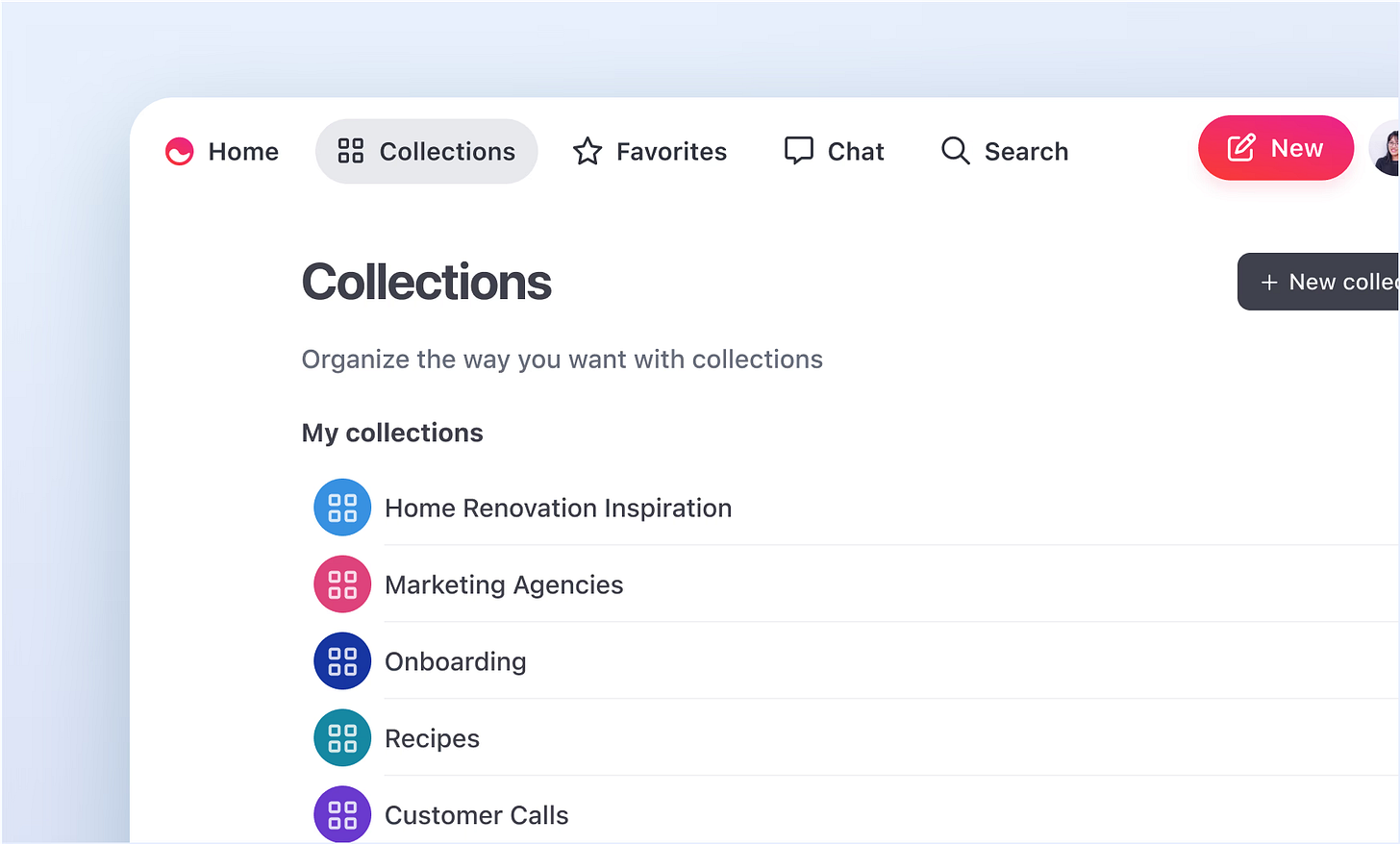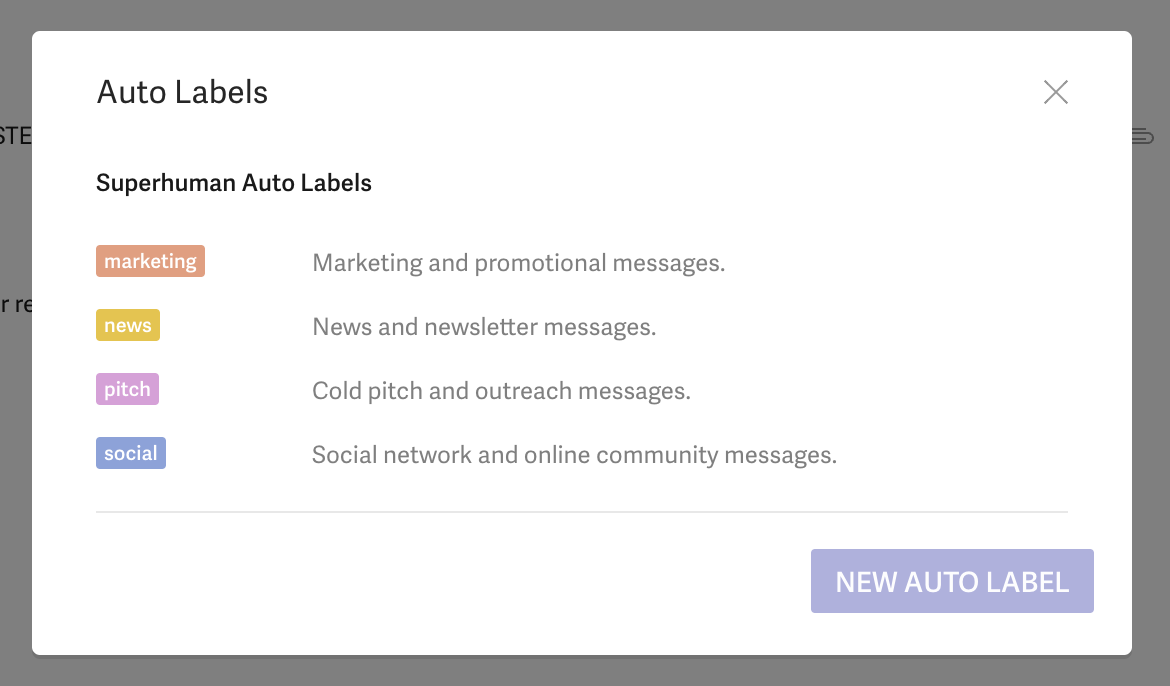AI isn't just good for automation, It's amazing for categorization
Everyone is talking about AI for automation, but the truth is that so far, AI agents aren’t proving fully reliable - but categorization is.
Low Success Rates in Real-World Tasks
A study by Carnegie Mellon University and Salesforce found that state-of-the-art AI agents succeed only about 30–35% of the time on multi-step office tasks.
For simpler, single-turn tasks, the success rate is higher (around 58%) but it drops sharply as tasks get more complex. The Register.
One use case that’s been surprisingly successful, but often overlooked, is AI for automated tagging and categorization.
Take Mem AI, for example:
Mem.ai has a feature called AI-Powered Tagging, which analyzes the content of your notes and assigns relevant tags automatically.
They also offer Collections, which neatly group notes by content and context, so you don’t waste time dragging things into folders.
And it’s not just Mem. Even workflow tools like Zapier are teaming up with Evernote to bring AI into tagging, making note organization smoother than ever.
Superhuman took AI tagging to emails:
One of the biggest challenges with emails? There are just too many emails.
Superhuman solved for this with their auto-labels. Their system instantly tags emails as “Pitch,” “Marketing,” and more.
It’s been a game-changer. Instead of getting lost in the noise, I can zero in on what’s actually important. If I want to catch up on pitches or dive into marketing emails, I do it on my schedule - not when they land in my inbox.
With Superhuman, staying organized feels effortless, and you finally get to spend your attention where it counts.
AI tagging plans for Autoplay
One of the biggest challenges with session replays? There’s just too much data.
Teams often get stuck - unsure which sessions matter, what questions to ask, or how to find the insights they actually need.
So we are following Superhuman’s footsteps:
Instead of building yet another “AI that does it all for you,” Autoplay turns everything into a tag. Those tags become the foundation for exploring user behavior, forming better hypotheses, and measuring real impact.
Just like Superhuman reinvented email with smart auto-labels, we’re reimagining how teams make sense of user behavior.
Everything becomes a tag - and tags become your filters
In Autoplay, Intents, Issues, Golden Paths, Hypotheses, Causes, and Segments aren’t special entities. They’re just tags on sessions.
Clicking into an Issue? It applies tag:issue_onboarding
Exploring a Golden Path? You’re seeing sessions with tag:golden_path_onboarding_success
Saving a hypothesis? That’s just another tag - tag:hypothesis_validation_error
So instead of hopping between dashboards, everything happens in one place: the Search & Filter canvas. It’s the only view you need.
You investigate by stacking tags
Let’s say you’re trying to understand onboarding drop-off:
Start with sessions tagged issue: onboarding
Filter out noise: exclude sessions under 1min, remove internal testers
Notice a pattern: login problems. Tag those with cause:incorrect_credentials
Compare segments:
Group A: onboarding + login errors
Group B: onboarding – login errors
Save that as a hypothesis. Now you can track it, share it, and test it against metrics like hesitation, conversion, or time to goal.
Every step is saved and traceable
Because tags are saved to sessions:
You never lose context
You can always reload your exact filter stack
You can share investigations like saved states - not screenshots
Anyone on your team can pick up right where you left off
AI That Organizes Is What’s Actually Working
There’s a lot of noise right now about AI doing the work for you. But in practice, most of it breaks down on anything more complex than a one-step task.
What has quietly proven useful is AI that helps you stay organized, tagging, sorting, and structuring. Not replacing thinking, just making it easier to do.
That’s the pattern we’ve seen again and again. The tools that help you keep track, not take over, are the ones people keep using.